Advisor Technology
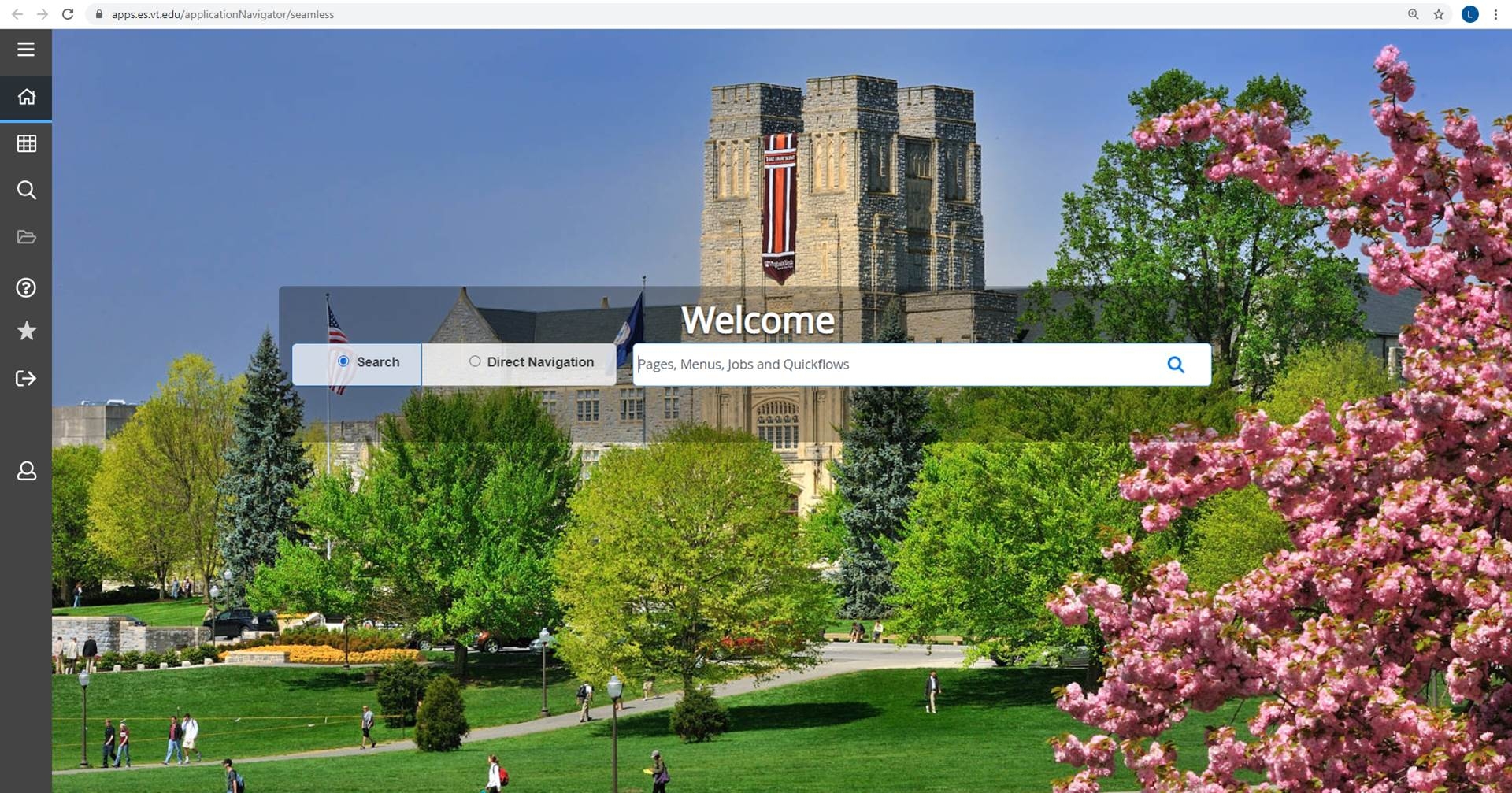
Virginia Tech uses Banner for online resource planning and administration. Academic advisors and departments may utilize Banner for tasks such as (but not limited to): processing force adds and course substitutions, timetable changes including course caps, assigning a primary or secondary academic advisor, applying and removing holds, etc.
Contact: David Green
Complete the Banner Student training through PageUp.
Video Tutorial: How to assign an advisor in Banner using SGAADVR
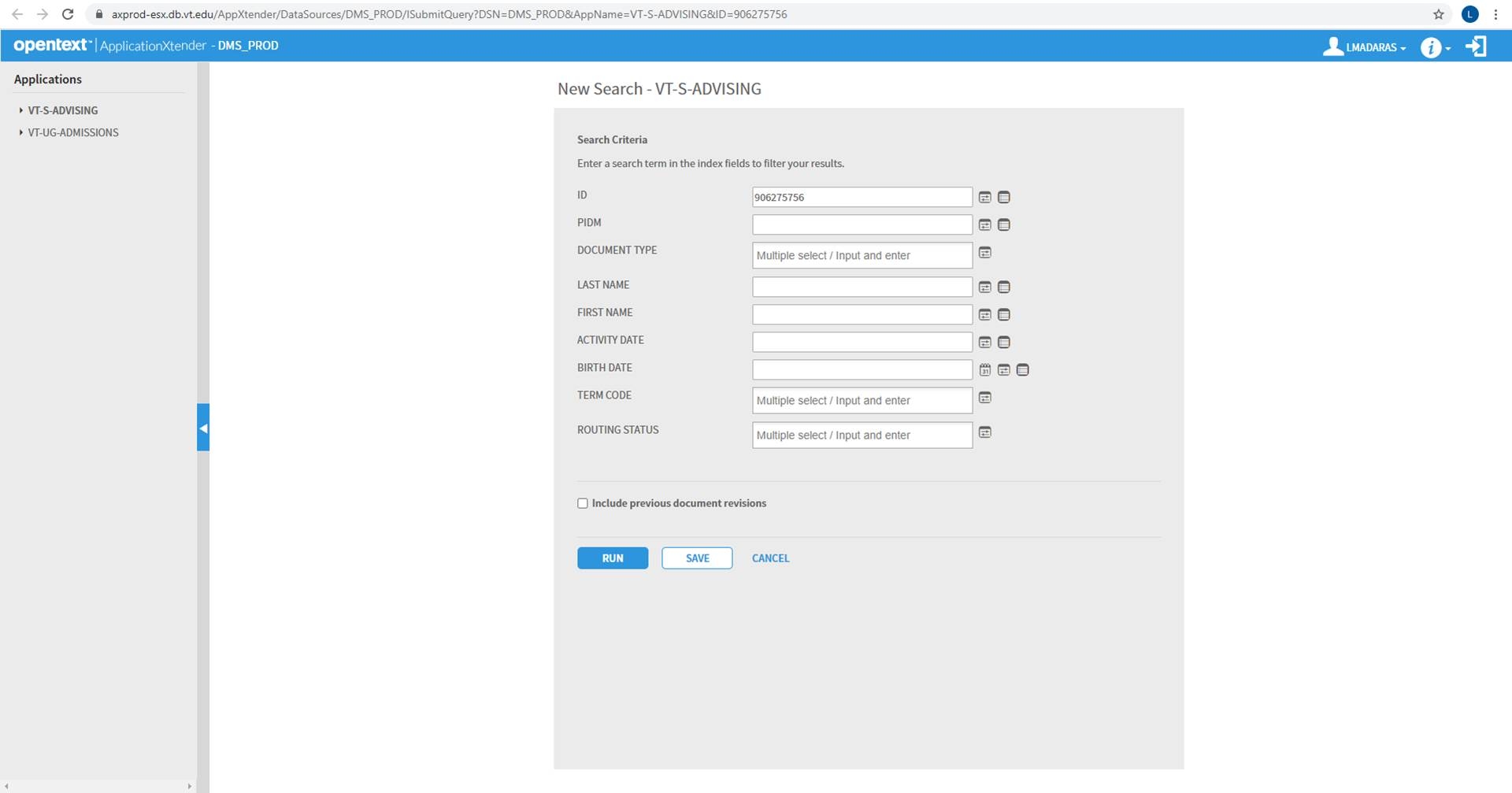
Banner Document Management (BDM) is an organizational document management system. It’s where all electronic student files are housed. Academic departments and academic deans’ offices can scan student paperwork and house it online in BDM to student files. BDM also houses things like student transcripts and is used by the University Controller’s Office, Student Conduct, the Graduate School, and more.
Contact: Enterprise Systems
Training Site
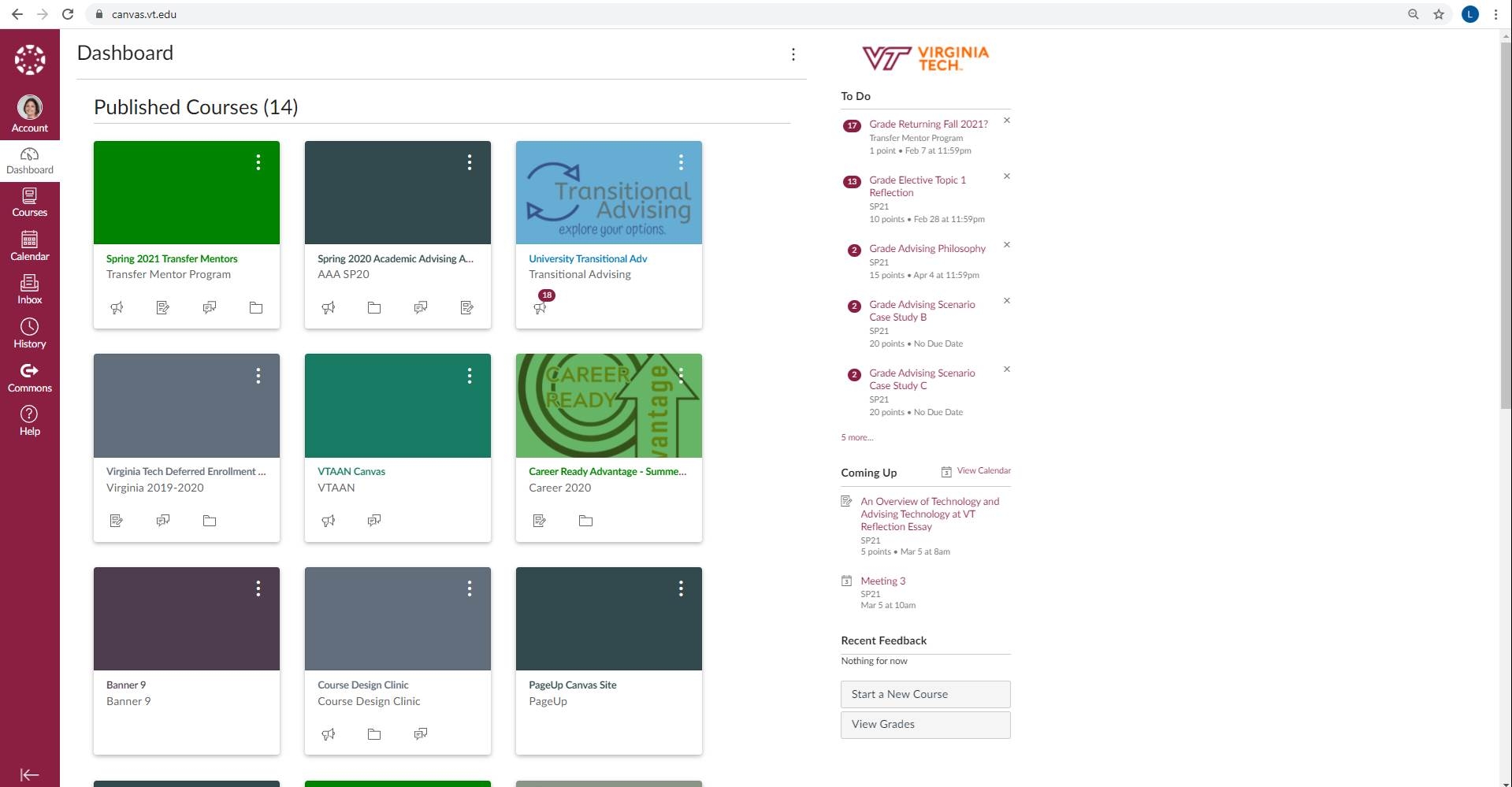
Canvas is Virginia Tech’s Learning Management System that offers easy media integration, full mobile compatibility, flexibility for large and small courses, and robust learning analytics to support instructors and students. Students and instructors are able to view information on courses, assignments, course calendars and grades. Virginia Tech has two different Canvas platforms, one that is typically used for all courses, and a second platform from within TLOS professional development that is typically used by employees for professional development. They do have different color schemes, so be sure to check the URL to figure out which one you are using.
Contact: 4-help
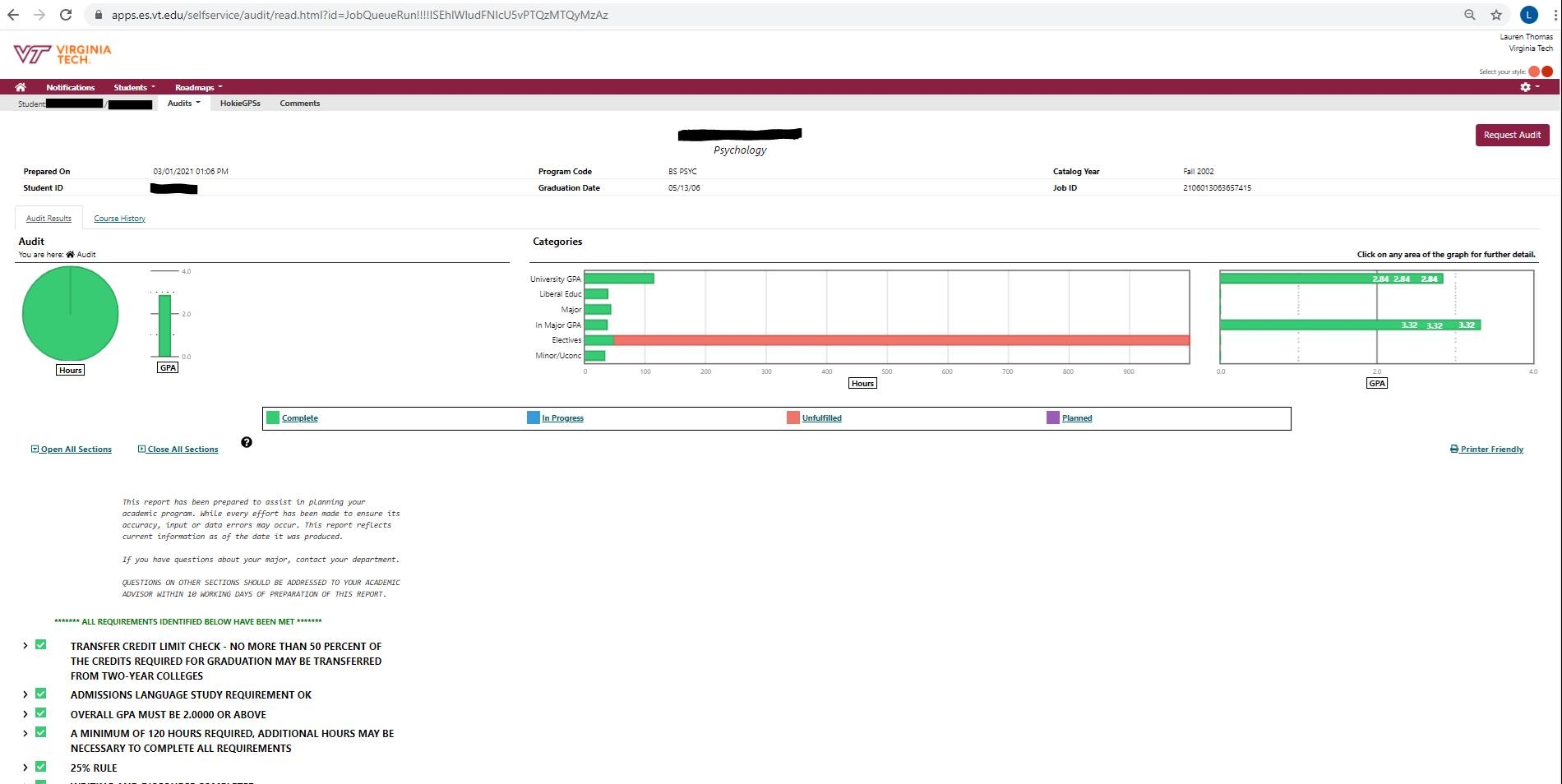
The Degree Audit Reporting System (DARS) is a computer generated report for undergraduate and associate level students that matches the requirements of a degree program with a student's completed or in-progress coursework. The audit can be used by students and advisors to determine which major/minor requirements still need to be completed.
Contact: Chris Akers
Video Tutorial: How to read a DARS
Google Workplace (formerly Google Suite)
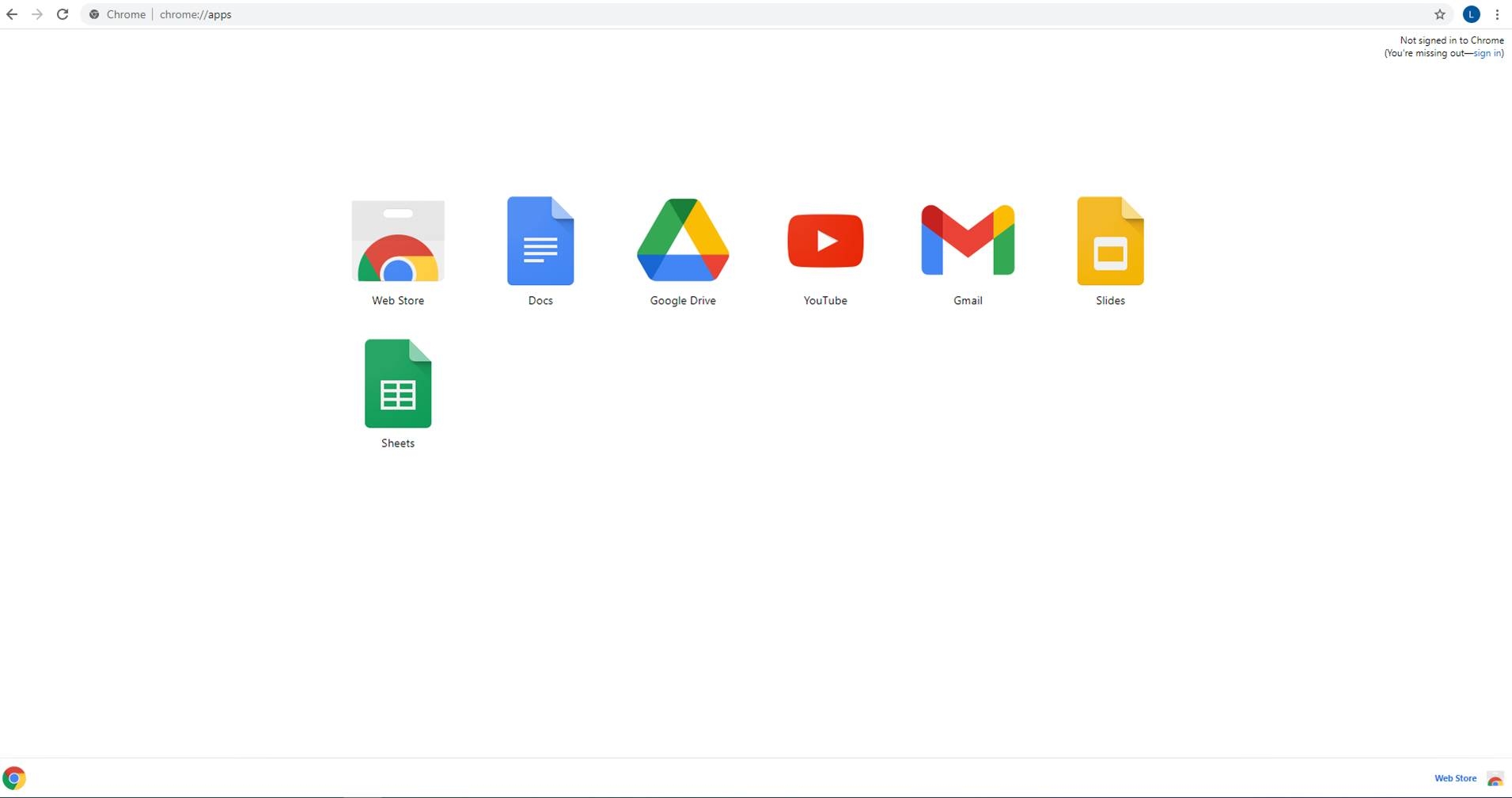
All Virginia Tech faculty, staff, and students have access to Google Workplace, a collection of cloud computing, productivity, and collaboration tools, apps, and software such as Google Docs, Google Sheets, Google Slides, Google Drive, Google Forms, Gmail, etc.
Contact: TLOS
Training Site
Hokie Scheduler (formerly College Scheduler)
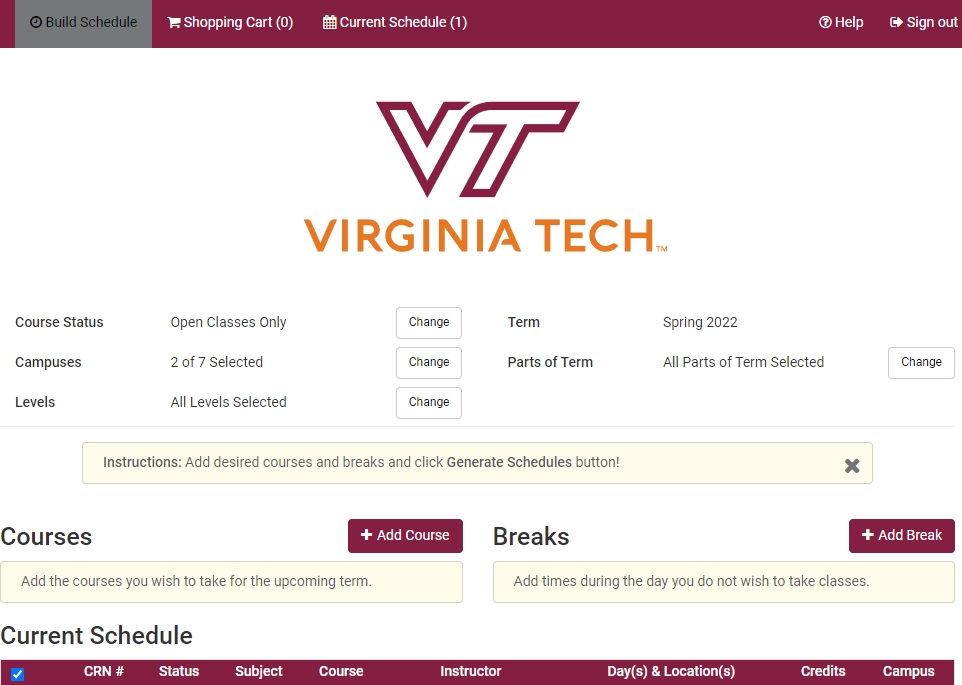
Hokie Scheduler is a schedule planning and registration tool. Students can use Hokie Scheduler to schedule time blocks for which they cannot have class due to other commitments such as work or sports, and the tool assists in providing schedules that work around those time commitments for the courses they have entered.
Contact: Megan Coulter
Hokie Scheduler Tutorial (PDF)
Hokie Scheduler Video
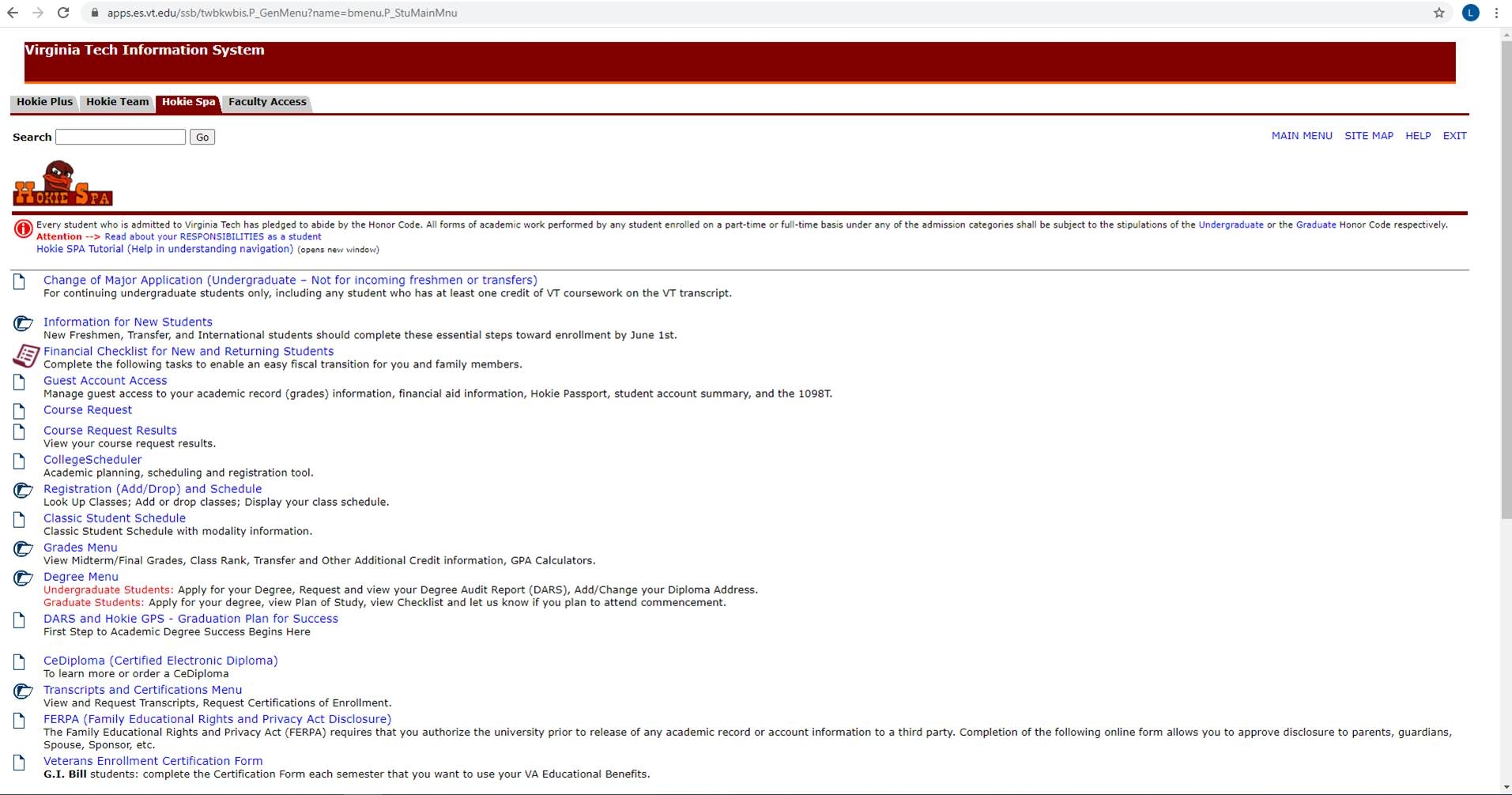
The Hokie SPA, or Hokie Student Personal Access, is where all of a student’s personal, academic, and VT financial information can be viewed. Students can log on at hokiespa.vt.edu to view their registration and schedule, grades, degree audits, transcripts, student information, sign the FERPA release, view information pertaining to their financial aid, and perform a number of other university functions. Academic advisors and faculty have access to advanced tools to help with orientation, determining math, chemistry, and English placement, course registration, running student degree audits (DARS), viewing transfer credit, processing grade changes, and more. For ease of Navigation within Hokie SPA there is a search bar at the top that can be used to find and access particular functions.
Contact: David Green
Hokie Graduation Plan for Success (GPS) - formerly Pathways Planner
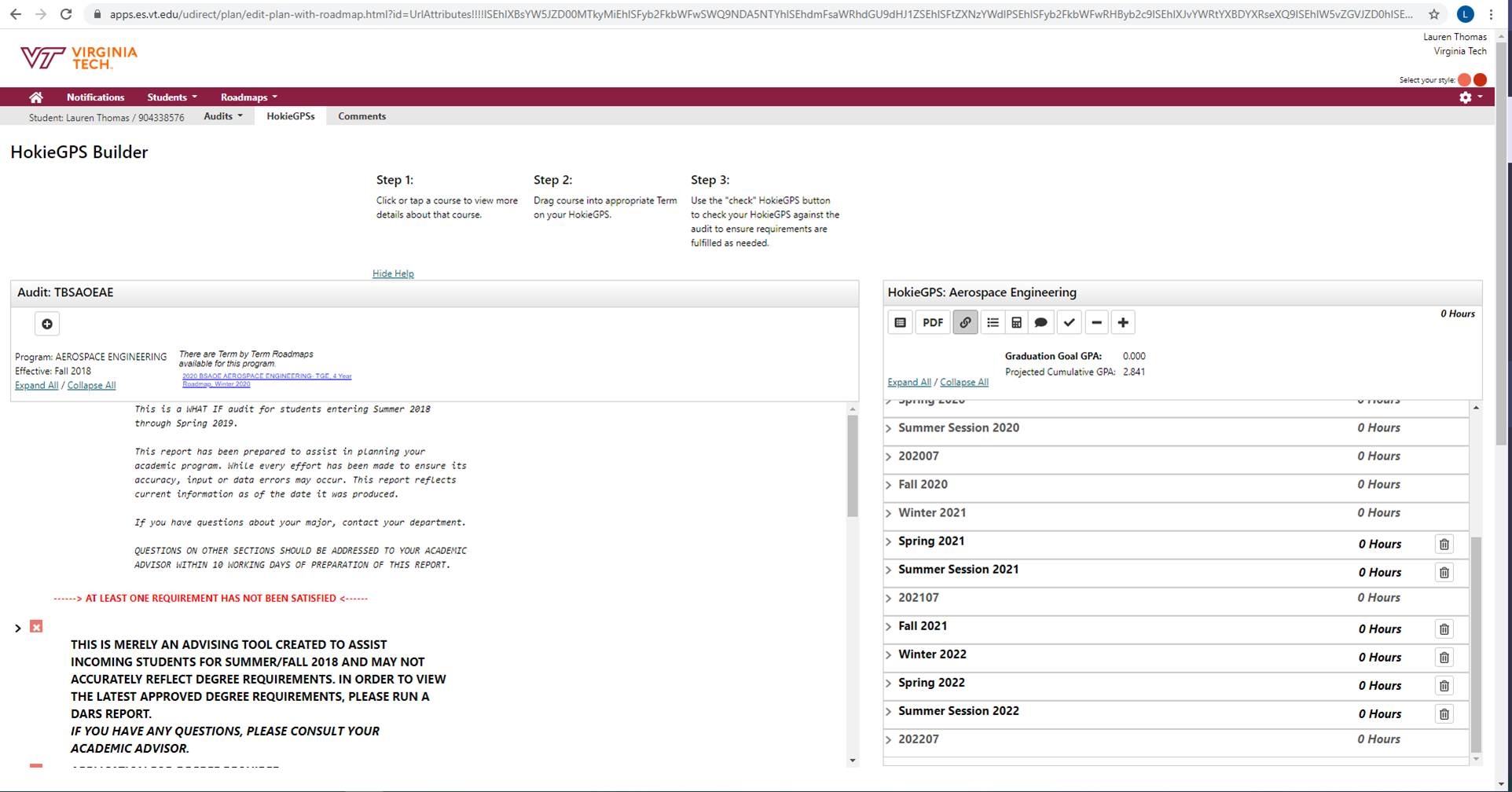
Hokie GPS is an academic planning system for Virginia Tech undergraduate students. Hokie GPS receives degree information from DARS and allows students to put together a semester-by-semester plan based on the degree and catalog year.
Contact: Heather Whedbee and Chris Akers
Video Tutorials:
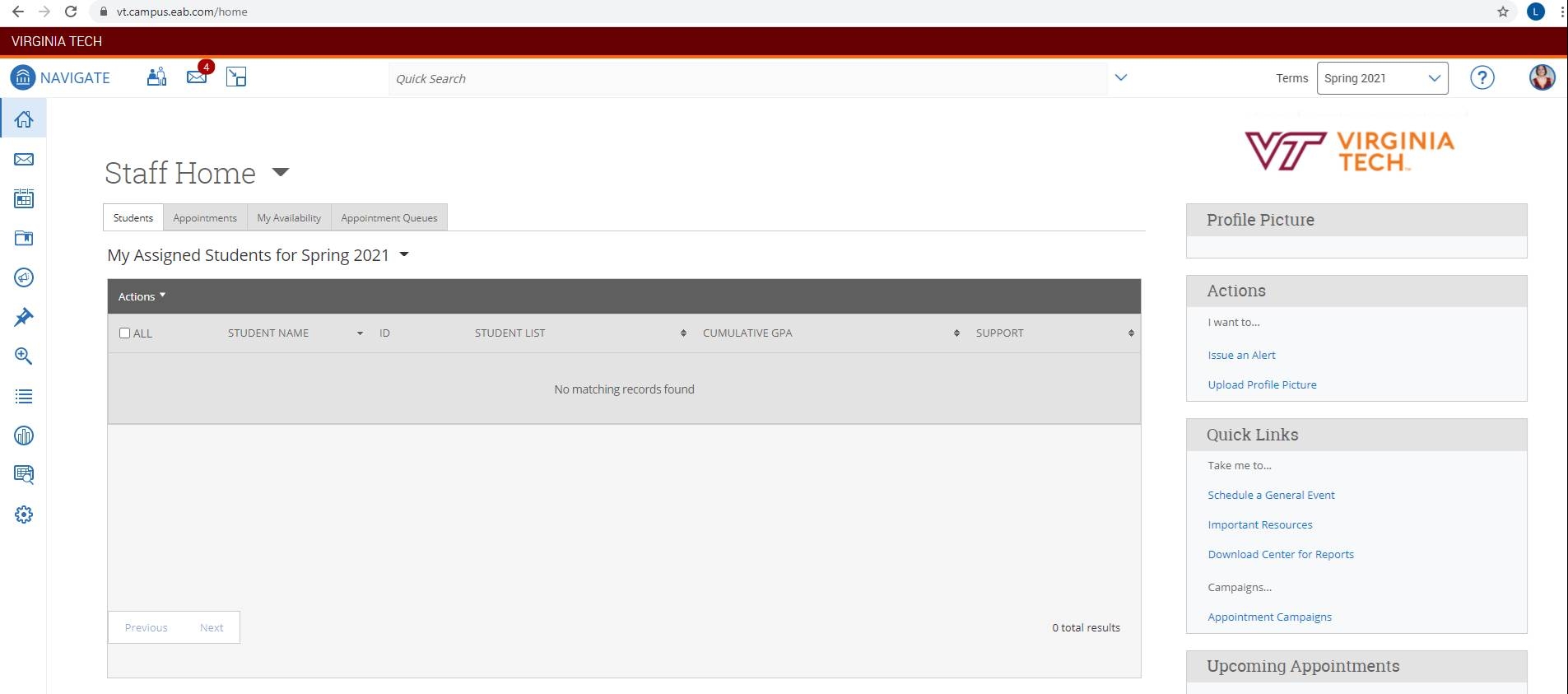
Virginia Tech has partnered with the Education Advisory Board (EAB) to utilize Navigate, a platform that combines predictive analytics and communication tools for academic advising and tutoring. The goal for this partnership is to ultimately improve retention and graduation rates by identifying areas of additional support needed for students to complete their degrees and suggest roadmaps to a degree based on their academic strengths and past successes. Typically this platform is used for scheduling appointments, documenting student interactions, making referrals to other units on campus, and generating student reports.
Contact: Heather Whedbee
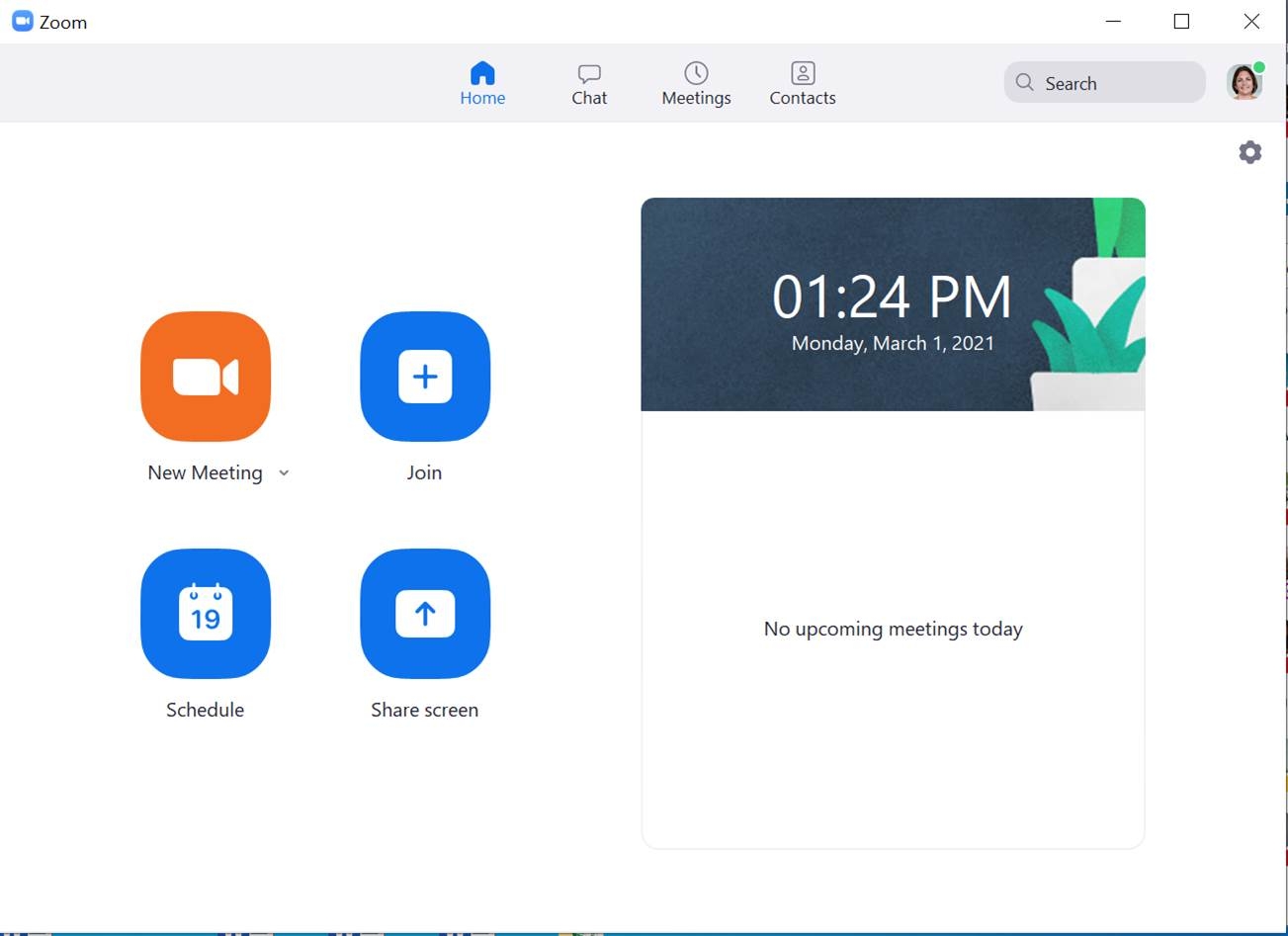
Zoom is a video conferencing tool available to all faculty, staff, and students. In addition to holding classes or lectures electronically, it can also be used for student meetings.
Contact: 4-help
Training Site


