Early Academic Referral System (VT EARS)
Note
VT EARS is not intended for urgent, sensitive, time-critical referrals. If this is an emergency or requires an immediate response, please call 911 for the police.
About VT EARS
Early Academic Referral System (VT EARS) is a program which has been developed as a tool to assist faculty to proactively identify and refer undergraduate students who may be experiencing academic difficulty early within a semester. Research indicates that intervention within the first 6-8 weeks of the semester can make a difference.
VT EARS also provides an opportunity for collaboration among faculty and the students’ academic college to ensure a mutual commitment towards academic success by providing immediate help to identified undergraduate students. Faculty play an integral role as they are responsible for initiating the referral through VT EARS.

- 76.9 percent of students who followed-up on VT EARs outreach persisted from Spring 2023 to Fall 2023; 65.4 percent of students who did not follow-up also persisted resulting in a 11.2 percent difference in persistence.
- 49.2 percent of students who followed-up on VT EARs outreach improved their GPA from Spring 2023 to Fall 2023; 47.1 percent of students did not follow-up also improved their GPA resulting in a 2.1 percent difference in improved GPA.
- An estimated 27 additional students persisted after responding to a VT EARs outreach with an average 11.63 earned credits in Fall 2023 resulting in an additional $166 thousand tuition revenue
Submitting a referral
Submitting a referral can be done easily by entering Faculty Access through Hokie Spa. Faculty will simply choose the "Faculty Access" tab at the top of the page and click the blue link titled "Faculty and Advisor Student Menu” and locate the “Early Academic Referral System Menu."
By clicking on this link, you will be prompted to sign in to Navigate. Once you are signed in, be sure you are on your “Professor Home” which can be seen here, and if you are not, you can change that by clicking on the triangle.
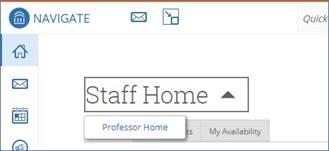
Then locate the student you are trying to submit a VT EARS for, in the section titled “Students in My Classes” and click on their name.
Simply click on the “Issue a Referral” link on the student’s page. This will be located below the Virginia Tech logo in the upper right-hand corner in the "Actions" box.
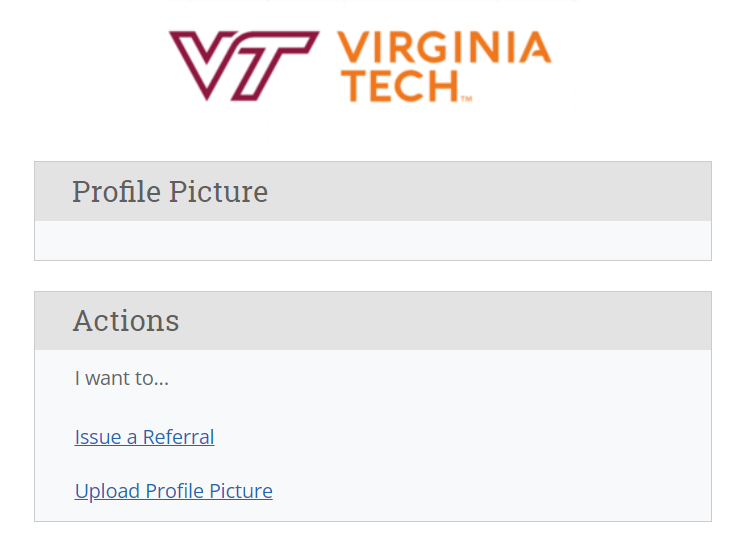
A box will then open for you to enter information regarding your referral.
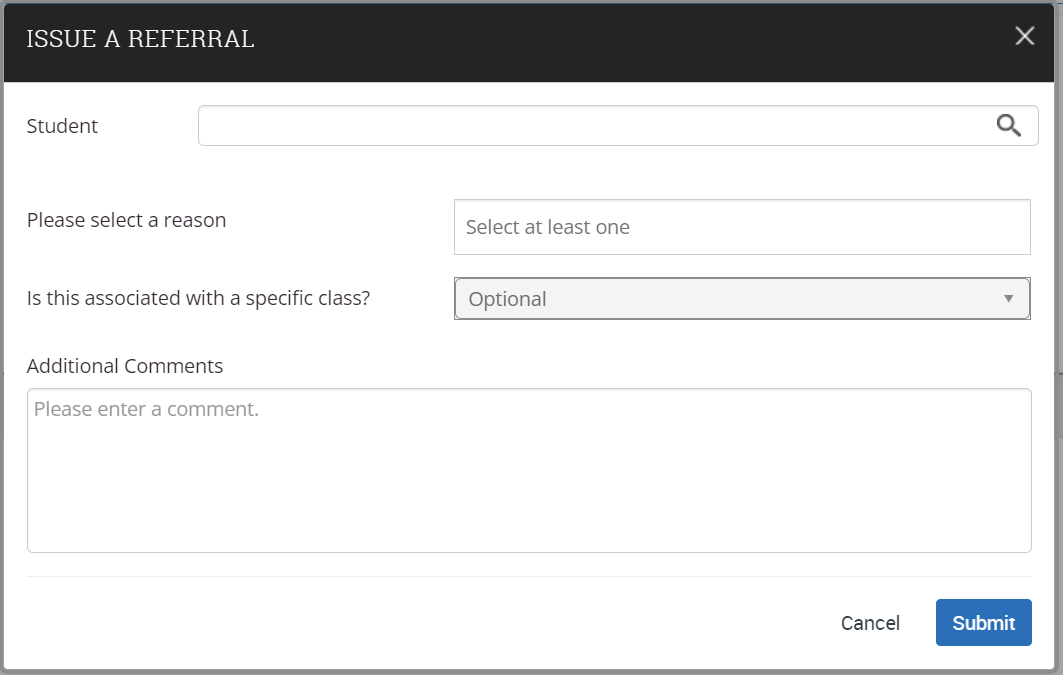
The student’s name will appear already, select the reason VT EARS (Early Academic Referral System).
- Reasons for submitting a student referral through VT EARS may include but are not limited to:
- Excessive absences (please indicate the number of absences in comments)
- Never attended class
- Missed an exam/quiz
- Missing assignments
- Poor performance
- Add text details that would benefit the office receiving the referral. Please note that these text details remain in the platform and are viewable to other users with access to the student’s record. Users are encouraged to use discretion and not enter personally sensitive information within the referral, however; be sure to provide enough information to assist the referral office when following up with the student.
- Example: "I have tried to contact [student] multiple times about missing a major assignment without success."
- Example: "I have tried to contact [student] multiple times about missing a major assignment without success."
- Click Submit.
What Happens When you Submit a Referral
When a referral is submitted for a student, the student's college receives an alert notification. Each college has their own specific outreach process but generally follows this outline:
- The undergraduate student's assigned academic advisor or other college team member reaches out to the student within 11 business days to find out what issues might be impacting the course performance
- The team member will work with the student to determine a support plan tailored to the student. If needed, the advisor will help connect the student to additional support resources
- The case will then be closed, sometimes with comments on resources shared with the student or other action plans and recommendations
In cases where the student does not respond to the college's outreach, additional attempts for outreach will be made to the student. After a number of attempts, the case will be closed, notating an unresponsive result. In some cases, the student may be referred to another support service on campus such as the Dean of Students Office.
VT EARS has a significant impact on student success because of its potential to
- increase awareness of the academic support networks,
- educe the number of undergraduate students on academic probation or suspension,
- reaffirm the institution’s commitment to at-risk students, and
- increase engagement between faculty and undergraduate students.
Tracking Progress of a Referral
From your Professor Home, view "My Issued Referrals" at the bottom of the page, which will show all referrals you have issued.
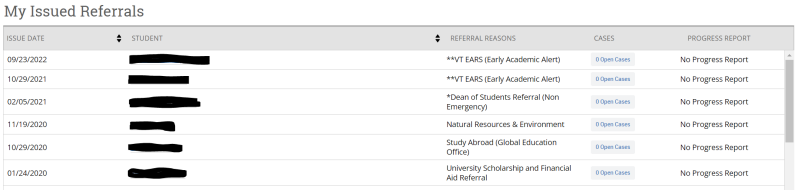
You are able to quickly glance and see if the case is opened or close. If the case is closed, you can click on the "0 open cases" button to see the reason it was closed.
If you would like to learn more about the case, please email advising@vt.edu.
Navigate provides a multitude of resources and services for you to better assist students in the advising process. To learn about these resources and services, please visit our training page.


